-
What is Google Earth?
Google Earth is an interactive mapping application from Google that allows you to 'fly' over the world in all directions viewing high resolution satellite imagery.
-
Why should I use it?
Google Earth enables you to display your selected properties on an interactive map and view them from all directions and angles. Google Earth also allows you to overlay extra information such as terrain and local points of interest.
-
Can I save my searches?
Yes you can. When you try to close the package you will be prompted to save your search. To retrieve a search simply click on the 'places box' and press play.
Getting started
Ensure you have Google Earth installed on your computer. Google Earth is free to download and use.
A broadband connection is preferable to make the most of searching for properties using Google Earth.
-

STEP 1 Search for properties on Foxtons.co.uk
Search for a property on Foxtons.co.uk with your selected criteria.
-

STEP 2 Transfer your search to Google Earth with one click
Every property search on Foxtons.co.uk can be viewed in Google Earth.
Simply follow the "View results in Google Earth" link on the right hand side of any search results page and Google Earth will automatically open with all the properties in your current search displayed.
-
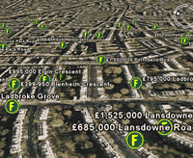
STEP 3 Viewing your properties in Google Earth
Once in Google Earth, you can now move around your chosen location viewing the Foxtons properties over high-resolution satellite imagery.
-
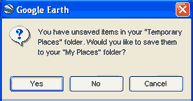
STEP 4 Saving your searches
When you close Google Earth you will be asked if you would like to save your search information, if you click yes, then the properties will be saved to the 'my places' pane and you can return to this search at any time, if you choose no, your results will not be saved.
-
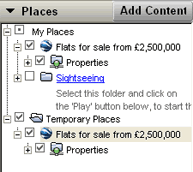
STEP 5 Viewing saved searches
To view all your saved properties on a property by property basis simply select your search (places pane) and click the play button.

